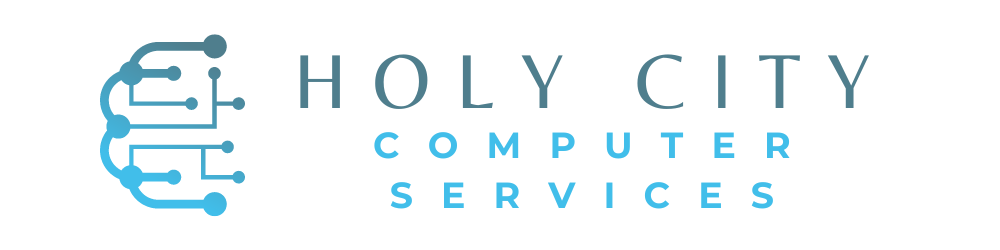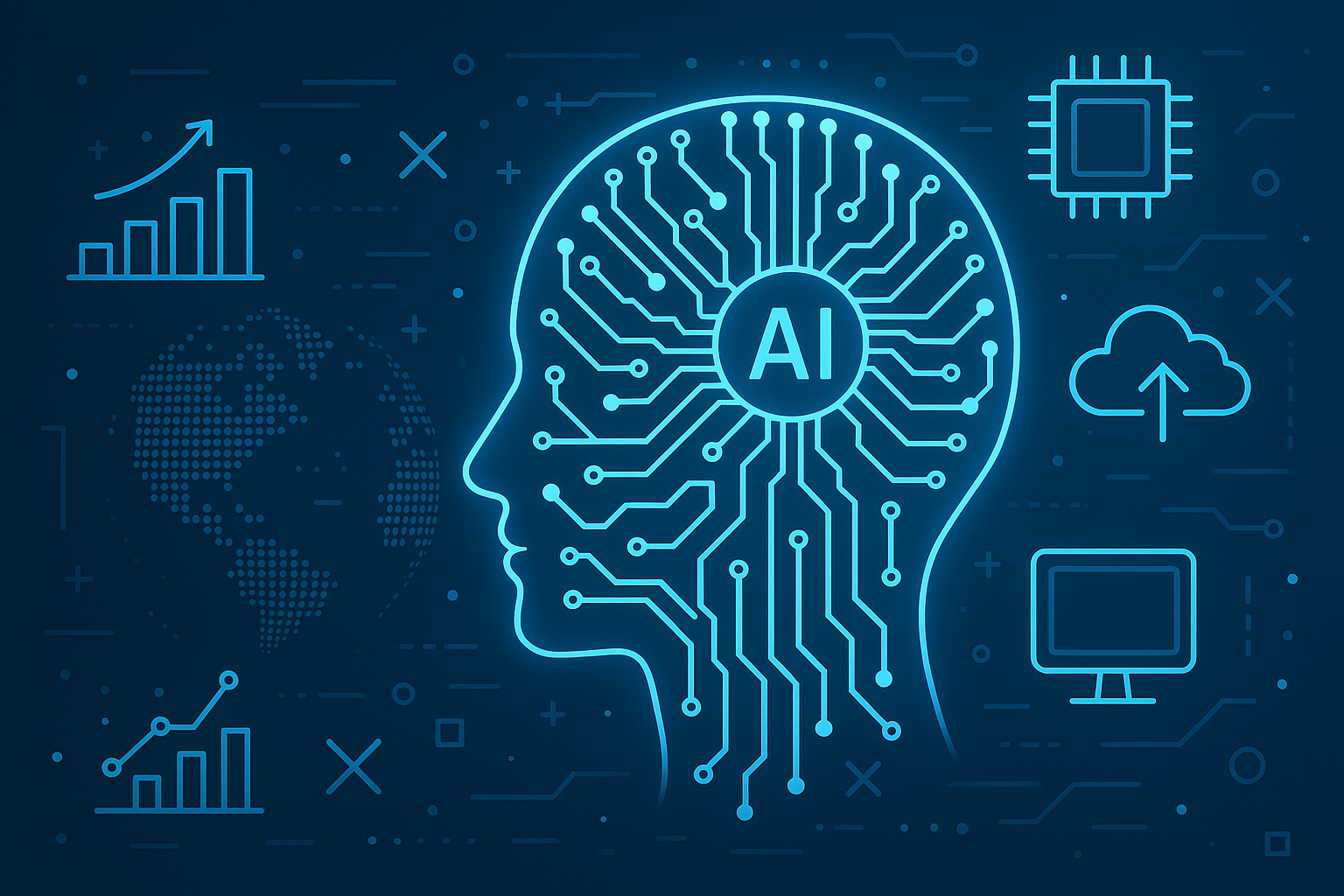Welcome to this week’s roundup of cutting‐edge tech news tailored for small businesses and home users in the Charleston, SC area. In our witty and thoughtful update, we dive into fresh Windows 11 enhancements, breakthrough AI innovations, new hardware releases, and critical cybersecurity alerts—all optimized to help you stay ahead of the digital curve. Read on for eight must-know stories, each with actionable technical tips and a fun AI prompt for you to try with your favorite LLM!
1. Windows 11 Tests Taskbar Icons That Scale Like on a Mac
Source: The Verge
URL: https://www.theverge.com/news/643042/windows-11-insider-preview-beta-taskbar-icon-scale
Windows 11 is embracing a fresh design by testing adaptive taskbar icons that shrink dynamically when your screen fills up—much like macOS. This innovative tweak not only enhances visual clarity but also makes it easier for you to access your favorite apps without clutter. Small businesses and home users alike can benefit from a more organized workspace that boosts productivity and reduces screen fatigue.
Technical Tip for Windows 11 Users: Check out the new taskbar behavior under Settings > Taskbar > Taskbar behaviors to experiment with icon scaling options and choose the one that best suits your workflow.
AI Prompt: “Generate a creative summary on how dynamic taskbar icons improve multitasking in Windows 11.”
2. Announcing Windows 11 Insider Preview Build 26120.3671 (Beta Channel)
Source: Microsoft Windows Insider Blog
URL: https://blogs.windows.com/windows-insider/2025/04/03/announcing-windows-11-insider-preview-build-26120-3671-beta-channel/
The latest Windows 11 Insider Preview Build 26120.3671 is now available on the Beta Channel, introducing several performance tweaks and quality-of-life improvements. This update brings a smoother interface and refined settings adjustments that make everyday computing more intuitive. Whether you’re managing a small office or simply tweaking your home setup, these changes aim to enhance both productivity and system responsiveness.
Technical Tip for Windows 11 Users: Explore the new update through Settings > Windows Update and review the detailed changelog to discover all new features that can streamline your workflow.
AI Prompt: “Draft an overview of the benefits of the new Windows 11 Insider Preview Build 26120.3671 for enhancing productivity.”
3. QR Codes in Email Attachments: The New Favorite for Phishers
Source: Malwarebytes
URL: https://www.malwarebytes.com/blog/news/2025/04/qr-codes-sent-in-attachments-are-the-new-favorite-for-phishers
Cybercriminals are upping their game by embedding QR codes into email attachments—tricking unsuspecting users into scanning them without a second thought. These hyper-personalized scams can bypass traditional email filters and lure victims into visiting malicious websites, putting your sensitive data at risk. Experts recommend verifying sender details and avoiding clicks on untrusted links to stay safe.
Privacy & Virus Protection Tip: Enable multi-factor authentication (MFA) on all your email accounts and educate your team about the dangers of QR-code phishing.
AI Prompt: “Compose a brief alert for employees on how to recognize and avoid QR-code based phishing scams.”
4. Amazon’s AI Shopping Assistant Rufus Forecasts $700 Million Gain
Source: Business Insider
URL: https://www.businessinsider.com/amazon-predicts-700-million-potential-gain-ai-assistant-rufus-2025-4
Amazon is betting big on AI with its shopping assistant Rufus, which is forecasted to generate over $700 million in indirect operating profits. By intelligently guiding shoppers through product recommendations and enhancing the online buying experience, Rufus is a prime example of how AI is transforming commerce. This shift not only benefits large retailers but also opens up possibilities for small businesses looking to integrate smart shopping solutions.
Business & AI Tip: Consider how integrating a similar AI-driven recommendation engine could streamline customer engagement and boost sales at your small business.
AI Prompt: “Generate a list of innovative customer engagement strategies inspired by Amazon’s AI shopping assistant, Rufus.”
5. Everything We Know About Nintendo Switch 2
Source: Polygon
URL: https://www.polygon.com/nintendo/23899504/nintendo-switch-2-release-date-power-name-games
Nintendo has officially announced its next-generation console, the Nintendo Switch 2, slated for release on June 5, 2025. With enhanced performance, a larger 7.9-inch screen, and support for 4K output when docked, this hybrid gaming device is set to excite both hardcore gamers and casual home users. Whether for work breaks or family entertainment, the new Switch 2 offers a versatile gaming experience with cutting-edge features.
Hardware Release Tip: For home users, consider how the improved display and enhanced graphics capabilities can double as a multimedia hub for both work and play.
AI Prompt: “Outline a fun review of the Nintendo Switch 2’s features, focusing on its versatility for home and small business environments.”
6. Forget Reboots: Live Patches Are Coming to Windows 11 Enterprise Clients
Source: TechPowerUp
URL: https://www.techpowerup.com/335008/forget-reboots-live-patches-are-coming-to-windows-11-enterprise-clients
Microsoft is revolutionizing system updates with its new live patching technology for Windows 11 Enterprise. These hotpatch updates apply critical security fixes without the need for a disruptive system reboot—keeping your business operations running smoothly. This innovative approach reduces downtime and ensures your systems remain secure and up to date with minimal interruption.
Technical Tip for Windows 11 Users: If you’re running Windows 11 Enterprise, check your Intune settings to enable hotpatch updates and take advantage of this reboot-free patching process.
AI Prompt: “Create a checklist for IT administrators to efficiently deploy live patch updates in Windows 11 Enterprise environments.”
7. April 2025 Patch Tuesday: More AI-Driven Security from Microsoft
Source: Help Net Security
URL: https://www.helpnetsecurity.com/2025/04/04/april-2025-patch-tuesday-forecast/
Microsoft’s Patch Tuesday for April 2025 is set to bring enhanced AI-powered security updates, reinforcing protection against emerging threats. These updates include new agents for phishing triage, alert handling, and vulnerability remediation—all aimed at providing robust, real-time defenses for your systems. Keeping your devices secure is crucial, whether you’re a home user or managing a small business network.
Security Tip: Regularly update your Windows 11 system and install the latest security patches to safeguard against vulnerabilities. Enable automatic updates where possible for a seamless experience.
AI Prompt: “Summarize the key security improvements in the April 2025 Patch Tuesday release and how they benefit small business IT environments.”
8. Gmail, Outlook, and Apple Users: Beware of This New AI-Powered Email Scam
Source: New York Post
URL: https://nypost.com/2025/01/04/tech/gmail-outlook-and-apple-users-urged-to-watch-out-for-this-new-email-scam-cybersecurity-experts-sound-alarm/
A new wave of sophisticated, AI-powered email scams is targeting users of Gmail, Outlook, and Apple Mail. Cybercriminals are leveraging AI to craft hyper-personalized messages that mimic communications from trusted contacts, making them alarmingly hard to detect. These scams underscore the importance of vigilance and robust security practices in protecting sensitive information.
Security Tip: Always verify email sender details, use two-factor authentication, and never click on suspicious links—even if the email appears to be from someone you know.
AI Prompt: “Draft an urgent email alert to staff outlining how to spot and avoid AI-powered email scams.”
In Conclusion
This week’s updates—from dynamic Windows 11 improvements and groundbreaking live patch updates to cutting-edge AI innovations and crucial cybersecurity alerts—offer a wealth of opportunities to enhance both your personal and business tech environments. Holy City Computer Services is here to help you implement, advise on, and leverage these new technologies so you can stay secure and efficient. For personalized IT support in Charleston, SC, reach out at 843-670-4153, visit Holy City IT, or email support@holycityit.com. Let’s keep your technology running as smoothly as your business!